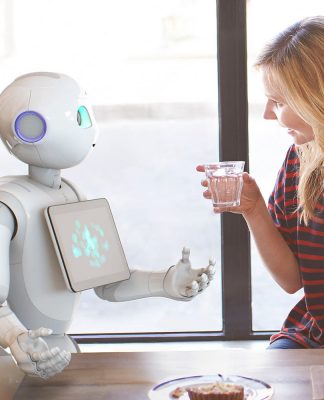Since 2016, Google has been moving towards mobile-first indexing, meaning they primarily use a website’s mobile content for indexing and ranking. This is because people browse the web from mobile devices more than they do from desktops.
For website owners, this means that to get a good ranking you need to revise your SEO strategies for your mobile site, while also ensuring the site provides a fluid and intuitive user experience.
What NOT to Do
If your site exhibits one of these commonly flagged mobile issues, it will affect your Google ranking. Use Webmaster Tools to check if your site has been flagged for any of these problems.
- Overlays Blocking the Screen: Make overlays into smaller banners by using Smart App Banners (Safari) or Native App Banners (Chrome).
- Videos That Don’t Play: Get videos to work on most mobile devices using Google’s Web Designer to transfer videos to HTML5.
- Inaccessible CSS, JavaScript and Image Files: Googlebot needs access to these files to determine user experience and index your content. Use Google’s URL Inspection Tool and Mobile-Friendly Test to ensure access and test your robots.txt in Search Console.
- Poorly Spaced Touch Elements: Follow Google’s guidelines on layout to keep users from getting annoyed by buttons that are too close together.
- Small Font Size: Don’t make users zoom in to read a page. Follow Google’s guidelines for appropriate mobile text size.
- Broken or Faulty Links: Links that constantly redirect the user to the home page and links that lead to an error 404 message kill the user experience. First, it’s better to do nothing than always redirect to the homepage. Second, use responsive web design to ensure links are identical from desktop to mobile device and ensure correct user-agent detection configuration.
But There’s More
Even if you meet Google’s mobile standards, these two factors will also determine how your site gets ranked:
Speed
Google doesn’t rank slow sites, so optimize your site’s speed every few months by trimming content. Make sure images are compressed and optimized and ditch unused WordPress plugins that keep your site from running its best.
Run a speed test, like Google’s PageSpeed Insights, across the whole site. Google cares about the speed of every internal page, not just the home page.
Accessibility
People often access mobile sites when they are out, so they want to find information quickly and easily. Make Call-to-Action buttons big and immediately available when users enter your site.
Add SEO to Mobile Sites
Small mobile screens can make it difficult to add SEO content. Here’s one way you can design your page to allow for great SEO content:
Top: Call-to-Action button, link or information.
Middle: Sales pitch and accolades. Use three to five icons and list your talking points, offers, testimonials, awards badges and the like.
Bottom: Great SEO content in a dropdown menu, FAQs section or block of text.
Important Reminder
SEO is never done. Search engines are always updating their algorithms, so you must change your SEO approaches with them. Anticipate and get ahead of the search engine by knowing your algorithm update history and keeping an eye on emerging trends.